SSL Certificate Security: Identifying Vulnerabilities and Misconfigurations
 Jean-Vincent QUILICHINI
Jean-Vincent QUILICHINI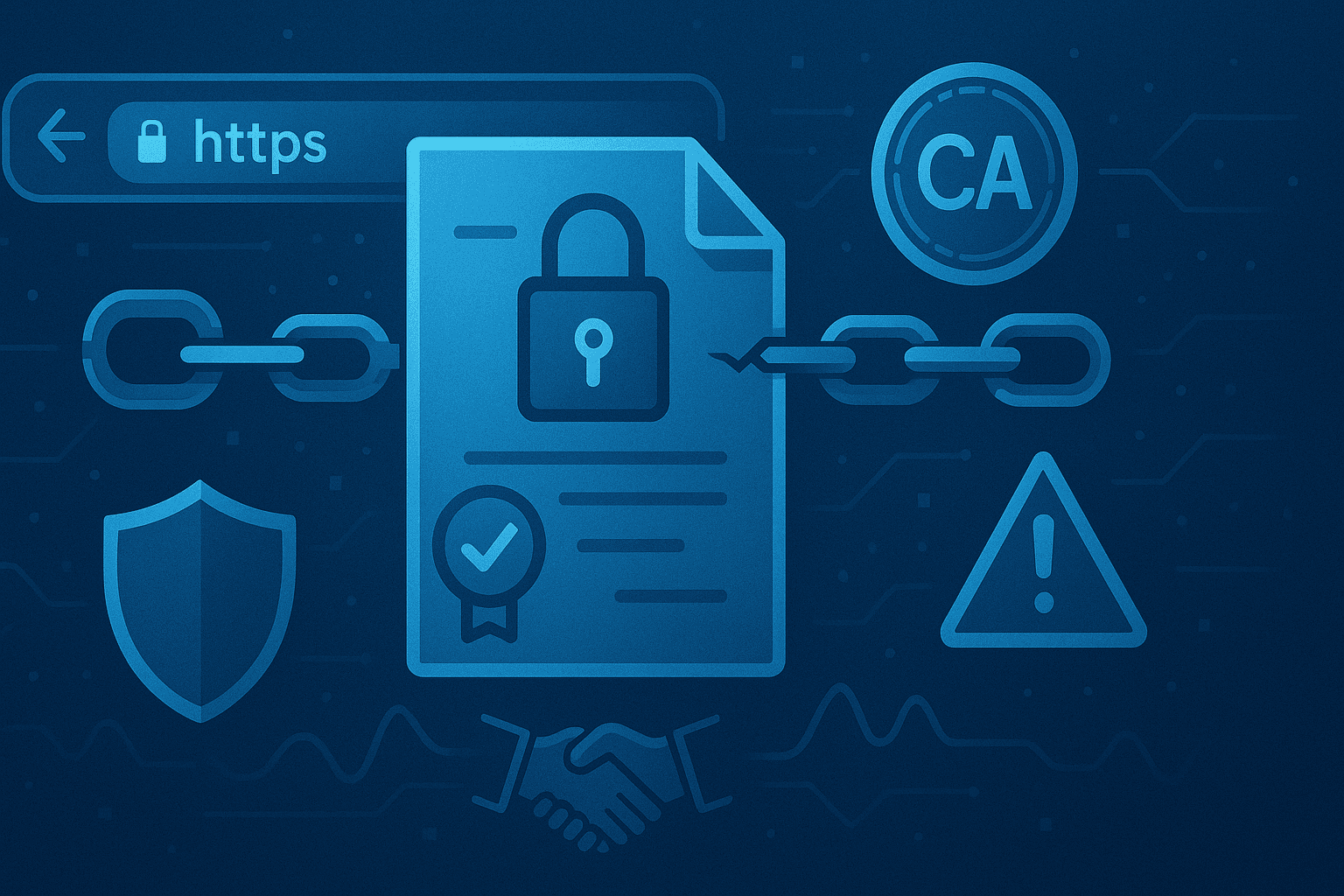
SSL/TLS certificates form the foundation of secure internet communication, enabling encrypted connections between browsers and web servers. However, improperly configured or vulnerable certificates can create serious security gaps that attackers readily exploit. Understanding SSL certificate security is essential for protecting your users' data and maintaining trust in your online presence.
Understanding SSL/TLS Certificates
SSL (Secure Sockets Layer) and its successor TLS (Transport Layer Security) use certificates to establish encrypted connections. These digital certificates verify server identity and enable secure data transmission through public key cryptography.
Certificate Components
- Public Key: Used to encrypt data sent to the server.
- Private Key: Used by the server to decrypt incoming data.
- Digital Signature: Verifies the certificate was issued by a trusted Certificate Authority (CA).
- Validity Period: Defines when the certificate is valid (start and expiration dates).
- Subject Information: Identifies the organization and domain the certificate protects.
Common SSL Certificate Vulnerabilities
1. Expired Certificates
Expired certificates trigger browser warnings and break secure connections. While seemingly obvious, expired certificates are surprisingly common due to:
- Manual renewal processes that are forgotten or delayed.
- Lack of automated monitoring and alerting.
- Complex environments with numerous certificates to track.
2. Self-Signed Certificates
Self-signed certificates aren't validated by trusted Certificate Authorities. While acceptable for development, they should never be used in production as browsers display prominent security warnings.
3. Weak Encryption Algorithms
Older certificates may use deprecated algorithms vulnerable to modern attacks:
- MD5 and SHA-1 Hashing: Cryptographically broken and no longer secure.
- RSA Keys Under 2048 Bits: Insufficient key length makes brute force attacks feasible.
- Outdated SSL/TLS Versions: SSLv2, SSLv3, and TLS 1.0/1.1 have known vulnerabilities.
4. Certificate Name Mismatch
When the certificate's Common Name (CN) or Subject Alternative Name (SAN) doesn't match the requested domain, browsers issue warnings. This can occur due to:
- Using a single-domain certificate on subdomains.
- Configuration errors after domain migrations.
- Reverse proxy misconfigurations.
5. Certificate Chain Issues
Incomplete certificate chains prevent browsers from validating the certificate's authenticity. The chain must include:
- The server certificate.
- Intermediate certificates.
- A path to a trusted root CA.
6. Heartbleed Vulnerability
While patched in 2014, the Heartbleed bug (CVE-2014-0160) in OpenSSL demonstrated how implementation flaws can expose private keys and sensitive data. Legacy systems may still be vulnerable.
7. Certificate Transparency Violations
Modern certificates must be logged in Certificate Transparency (CT) logs. Certificates without CT signatures trigger browser warnings in Chrome and other browsers.
Identifying Malicious Use of SSL Certificates
Attackers increasingly use SSL certificates to appear legitimate:
Phishing Sites with SSL
Phishing sites often use valid SSL certificates to trick users into thinking they're legitimate. The presence of HTTPS doesn't guarantee a site is safe—only that the connection is encrypted.
Look-Alike Domains
Attackers register domains similar to legitimate ones and obtain valid certificates:
paypa1.com(with number 1 instead of lowercase L)app1e.com(with number 1 instead of lowercase L)microsоft.com(with Cyrillic 'o')
Domain Validation vs. Extended Validation
Domain Validated (DV) certificates only verify domain ownership, not organization identity. Phishers easily obtain DV certificates for malicious domains.
Extended Validation (EV) certificates require rigorous identity verification and display organization names in browsers, but are more expensive and time-consuming to obtain.
Best Practices for SSL Certificate Security
1. Implement Automated Certificate Management
Use tools like Let's Encrypt with ACME protocol for automatic certificate renewal. This prevents expiration-related outages and reduces manual workload.
2. Monitor Certificate Expiration
Set up alerts at least 30 days before expiration. Many services offer certificate monitoring:
- Monitor certificate validity periods.
- Track certificates across all domains and subdomains.
- Receive alerts for upcoming expirations.
- Verify automatic renewals complete successfully.
3. Use Strong Configuration
Follow current best practices for TLS configuration:
- TLS 1.2 or Higher: Disable older protocol versions.
- Strong Cipher Suites: Prefer AEAD ciphers like AES-GCM.
- Perfect Forward Secrecy: Use ECDHE or DHE key exchange.
- 2048-bit or Higher Keys: 4096-bit for highly sensitive applications.
4. Implement HSTS
HTTP Strict Transport Security (HSTS) forces browsers to use HTTPS connections and prevents SSL stripping attacks:
Strict-Transport-Security: max-age=31536000; includeSubDomains; preload
5. Enable Certificate Pinning
For mobile apps and high-security applications, pin specific certificates or public keys to prevent man-in-the-middle attacks using fraudulent certificates.
6. Regular Security Audits
Perform regular SSL/TLS configuration audits using tools like:
- SSL Labs: Comprehensive SSL/TLS server testing.
- testssl.sh: Command-line SSL/TLS testing tool.
- OpenSSL: Manual certificate inspection and validation.
Testing Your SSL Configuration
Online Testing Tools
SSL Labs Server Test (ssllabs.com/ssltest) provides comprehensive analysis:
- Protocol support evaluation.
- Cipher suite strength assessment.
- Certificate chain validation.
- Overall security grade (A+ to F).
Command-Line Testing
Use OpenSSL to inspect certificates:
# Check certificate details
openssl s_client -connect example.com:443 -showcerts
# Verify certificate chain
openssl s_client -connect example.com:443 -CAfile /path/to/ca-bundle.crt
# Check certificate expiration
echo | openssl s_client -connect example.com:443 2>/dev/null | openssl x509 -noout -dates
# Test specific TLS version
openssl s_client -connect example.com:443 -tls1_2
How isMalicious Helps with SSL Security
isMalicious provides SSL certificate intelligence for threat detection:
- Certificate Monitoring: Track SSL certificates associated with monitored domains.
- Suspicious Certificate Detection: Identify look-alike domains with valid certificates.
- Expiration Tracking: Monitor certificate validity periods for your assets.
- Threat Correlation: Link SSL certificates to known malicious infrastructure.
- Historical Analysis: Review past certificates used by suspicious domains.
Certificate Authority Compromise
When CAs are compromised, attackers can issue fraudulent certificates:
Notable CA Incidents
- DigiNotar (2011): Issued fraudulent certificates for Google, Yahoo, and others.
- Symantec (2017): Improperly issued certificates led to distrust by major browsers.
- Let's Encrypt Abuse: Phishers obtain legitimate certificates for malicious domains.
Protection Strategies
- Certificate Transparency Monitoring: Watch for unauthorized certificates issued for your domains.
- CAA Records: DNS Certification Authority Authorization records specify which CAs can issue certificates for your domain.
- Multiple Validation Methods: Use DNS validation, HTTP validation, and email validation together.
Mobile App SSL Considerations
Mobile applications require special attention:
Certificate Pinning
Hardcode expected certificates or public keys in your app to prevent MITM attacks.
Certificate Validation
Always validate certificates properly in your code. Don't disable certificate validation for convenience—it's a critical security control.
Network Security Configuration (Android)
Use Android's Network Security Configuration to define certificate trust rules declaratively.
Compliance and Regulatory Requirements
Many regulations mandate proper SSL/TLS implementation:
- PCI DSS: Requires TLS 1.2+ for payment card data transmission.
- HIPAA: Mandates encryption for protected health information in transit.
- GDPR: Requires appropriate security measures including encryption.
- SOC 2: Certificate management must be documented and controlled.
The Future of Certificate Security
Emerging Trends
- Shorter Certificate Validity: Moving from 2-year to 90-day or shorter validity periods.
- Post-Quantum Cryptography: Preparing for quantum computing threats to current encryption.
- Automated Certificate Lifecycle Management: Full automation from issuance to renewal.
- Enhanced Certificate Transparency: More robust monitoring and enforcement.
Take Action Now
SSL certificate security is not a one-time setup—it requires ongoing monitoring and maintenance. Vulnerabilities and misconfigurations create opportunities for attackers to intercept data, impersonate your services, or damage your reputation.
Implement robust certificate management practices and leverage threat intelligence from isMalicious to monitor for SSL-related threats. Protect your users, your data, and your brand by making SSL security a priority.
Don't let certificate vulnerabilities become your weakest link. Start monitoring your SSL infrastructure today with isMalicious and ensure your encrypted connections truly provide the security users expect.
Protect Your Infrastructure
Check any IP or domain against our threat intelligence database with 500M+ records.
Try the IP / Domain Checker