Detecting malicious domain names: a guide to safer browsing
 Jean-Vincent QUILICHINI
Jean-Vincent QUILICHINI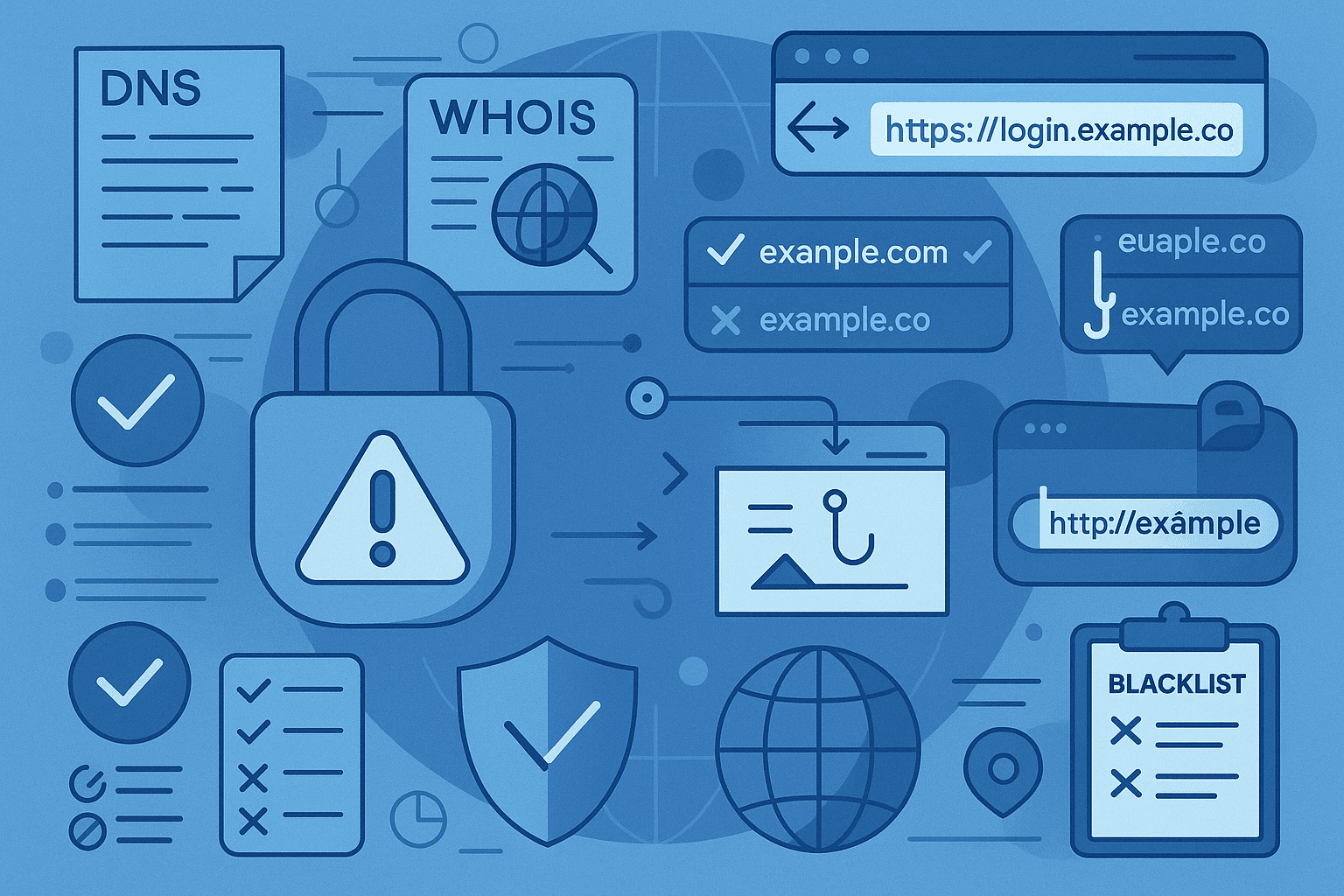
Domain names are the gateways to online interactions. However, not all domains are created equal; some are crafted with malicious intent, aimed at compromising systems, stealing data, or misleading users. Understanding domain name maliciousness is essential for individuals and organizations to navigate the internet safely.
What Is a Malicious Domain?
A malicious domain is a website address associated with harmful activities. These activities may include:
- Phishing: Pretending to be legitimate sites to steal user credentials.
- Malware Distribution: Hosting and spreading viruses, worms, or ransomware.
- Command and Control (C2): Used by attackers to control compromised devices in a botnet.
- Data Harvesting: Collecting sensitive information without user consent.
Malicious domains often mimic legitimate websites to deceive users, making detection even more critical.
Key Indicators of a Malicious Domain
Detecting malicious domains involves looking for these red flags:
- Suspicious URLs: Misspelled or slightly altered domain names, e.g., "gooogle.com" instead of "google.com".
- Short-Lived Domains: Domains with very recent registration dates, often used for quick attacks.
- Unsecure Connections: Lack of HTTPS encryption, making data transmissions vulnerable.
- Blacklist Listings: Domains flagged by threat intelligence databases.
- Unusual Traffic: Unexpected spikes in domain activity or requests.
Tools for Detecting Malicious Domains
1. Threat Intelligence Platforms
Services like isMalicious provide insights into domain reputation, including:
- Historical association with cyberattacks.
- Hosting details and registration history.
- Threat scores based on real-time analysis.
2. DNS Filtering
DNS filtering tools block access to known malicious domains before users can visit them. Examples include Cisco Umbrella and OpenDNS.
3. WHOIS Lookups
WHOIS databases reveal ownership and registration details, helping identify suspicious domains.
4. Browser Extensions
Extensions like HTTPS Everywhere and ad-blockers can prevent access to malicious or suspicious domains.
5. Community Databases
Platforms such as VirusTotal allow users to check domain reputation using shared threat intelligence.
How isMalicious Can Help
isMalicious is equipped to tackle the challenge of identifying malicious domains with features like:
- API Access: Automate domain checks in your infrastructure.
- Real-Time Updates: Access to the latest threat intelligence for proactive defense.
- Customizable Reports: Detailed analyses tailored to your organization's needs.
Proactive Measures Against Malicious Domains
To stay protected, implement these best practices:
- Educate Your Team: Train employees to recognize phishing attempts and suspicious URLs.
- Implement Multi-Layered Security: Use firewalls, anti-virus, and DNS filtering together.
- Monitor Traffic: Regularly analyze network traffic for anomalies.
- Keep Systems Updated: Apply security patches to minimize vulnerabilities.
- Engage with Threat Intelligence: Use tools like isMalicious to stay ahead of emerging threats.
Safeguard Your Online Experience
Malicious domains represent a persistent threat in the digital age. By understanding their characteristics and leveraging the right tools, you can reduce risks and ensure a safer online experience for yourself and your organization.
Take action today. Explore isMalicious and empower your team to combat malicious domains effectively.
Protect Your Infrastructure
Check any IP or domain against our threat intelligence database with 500M+ records.
Try the IP / Domain Checker